Flip Cameras are a new favorite tool of mine! I have two flip cameras in my classroom and then our school has an additional 12. I have had several teachers ask “how can we use these in class?” Usually with comments of how difficult of a task this would be. First, these cameras are INCREDIBLY easy to use! It took all of 5 minutes to explain the basics of how to record. I did spend some time talking about facing the camera, not shaking/moving it, and speaking clearly, but these are the same things we teach kids for a live presentation. As for ideas on how to use it in a lesson…here are a couple straight from my classroom.
One area my students struggle with is understanding why text features are so important, and why they shouldn’t just skip over them as they read. I broke my class of 20 into 5 groups. Each group was handed a text feature (captions, glossary, charts/graphs, maps, index). Each group had to create a short (about 30 second) video telling people what the text feature is and why it is so important. I won’t bore you with all 5 videos, but here is one to give you an idea of the end product.
Other ideas:
Fluency Practice– My students LOVED reading and watching themselves read. Especially when reading dialogue, students would try again and again to make things “sound right”. I have never seen them want to read the same thing so many times. I did this with a group of low readers and the results were astounding!
Brainstorming– I have a couple of students who have a very difficult time writing. They can’t seem to get what is in their head down to the paper. Allowing them to have a friend record their explanations and then play those back and write what they said helps tremendously. Could they do this to a scribe? Sure, but the addition of another student asking for clarification, or giving suggestions has helped the students go beyond what they thought they could do.
Commercials– A great way to make a commercial. We shoot, load, and project them onto the smartboard for INSTANT gratification. By recording them, they can show these off later to parents.
How have you used flip cameras in your classroom?
 The newest Google Teacher Academy is going to be held in Boudler, Colorado on August 5, 2009! Applications are due by midnight on July 3rd.
The newest Google Teacher Academy is going to be held in Boudler, Colorado on August 5, 2009! Applications are due by midnight on July 3rd.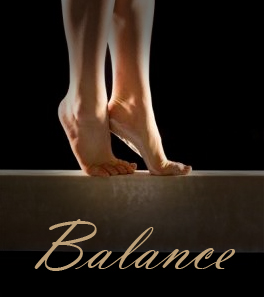 and I I needed to refocus my priorities. I stopped using the computer at home except to occasionally check email. I neglected this blog, and most other social network outlets.
and I I needed to refocus my priorities. I stopped using the computer at home except to occasionally check email. I neglected this blog, and most other social network outlets.

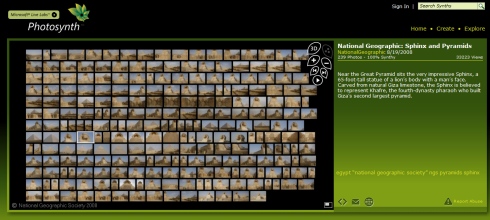

 Many people have asked how I became a Google Certified Teacher, and the answer is that I applied and was accepted into the program. Until today I could not answer the question that always followed my explanation- “When will there be another Google Teacher Academy?”
Many people have asked how I became a Google Certified Teacher, and the answer is that I applied and was accepted into the program. Until today I could not answer the question that always followed my explanation- “When will there be another Google Teacher Academy?”
