I just discovered a fabulous new (t me) tool that I have already started using in preparation for next year. LiveBinders is a way to create an online binder. Much as you would clip things from a newspaper, cookbook, or magazine, you can clip webpages, photos, or files and put them into a digital binder. I have already started 2 binders: Reading and Class Projects. You can then share the url or embed the LiveBinder in your classroom website or blog. I have included my reading LiveBinder below for you to see.
Cute, Free Clipart
12 Jul- This site has really cute clipart! The clipart is free for teachers and they have all kinds of themes to meet all of your needs. Similar in style to DJ Inkers. Did I mention it’s free???
-
Posted from Diigo. The rest of my favorite links are here.
To Friend or Not to Friend
6 Apr“To friend or not to friend, that is the question.” Shakespeare? Ok, so I took a little liberty with Shakespeare’s quote. 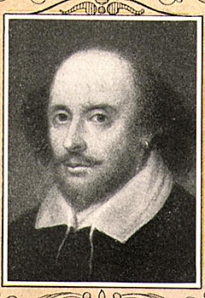
What am I even talking about? Well Facebook of course! I recently read an older post on One crazy teacher to another’s blog a post on friending your students on Facebook. This is a dilemma to be sure! I teach 5th grade which means my students are technically not old enough to have a Facebook account, but they do. Should I friend them?
I am friends with several students from years past- I love reading about their struggles and triumphs in life as the approach the end of their K-12 education. It is nice reliving the feelings of anxiety about prom or the big game (or test).
I am not concerned with my content being inappropriate for my students, my 10 yr old daughter is my “friend” so that keeps me in check! I honestly don’t know that I have a sound rationale for not friending the few students who have asked.
 Facebook would give me insight to their lives that I would not otherwise have. Many people will post things on Facebook that they would never say in person- that would hold true for my students as well.
Facebook would give me insight to their lives that I would not otherwise have. Many people will post things on Facebook that they would never say in person- that would hold true for my students as well.
I have not yet decided for sure whether I will friend current students. I am leaning more in that direction, they could always use and ally and role model in the cyber world, just as I am in their school world.
I would love to hear comments on this topic. Have you friended students? Why or why not?
Flip Cameras
5 JanFlip Cameras are a new favorite tool of mine! I have two flip cameras in my classroom and then our school has an additional 12. I have had several teachers ask “how can we use these in class?” Usually with comments of how difficult of a task this would be. First, these cameras are INCREDIBLY easy to use! It took all of 5 minutes to explain the basics of how to record. I did spend some time talking about facing the camera, not shaking/moving it, and speaking clearly, but these are the same things we teach kids for a live presentation. As for ideas on how to use it in a lesson…here are a couple straight from my classroom.
One area my students struggle with is understanding why text features are so important, and why they shouldn’t just skip over them as they read. I broke my class of 20 into 5 groups. Each group was handed a text feature (captions, glossary, charts/graphs, maps, index). Each group had to create a short (about 30 second) video telling people what the text feature is and why it is so important. I won’t bore you with all 5 videos, but here is one to give you an idea of the end product.
Other ideas:
Fluency Practice– My students LOVED reading and watching themselves read. Especially when reading dialogue, students would try again and again to make things “sound right”. I have never seen them want to read the same thing so many times. I did this with a group of low readers and the results were astounding!
Brainstorming– I have a couple of students who have a very difficult time writing. They can’t seem to get what is in their head down to the paper. Allowing them to have a friend record their explanations and then play those back and write what they said helps tremendously. Could they do this to a scribe? Sure, but the addition of another student asking for clarification, or giving suggestions has helped the students go beyond what they thought they could do.
Commercials– A great way to make a commercial. We shoot, load, and project them onto the smartboard for INSTANT gratification. By recording them, they can show these off later to parents.
How have you used flip cameras in your classroom?
Flattered
30 AugI recieved a shocking email a week ago. It was an agency representing the Illinois State Board of Education. They were putting together a training course for Illinois teachers on gifted students. They were requesting the use of my google application video in their curriculum.
When I made the video, I had never put together a video before, at least nothing other than what I could make using Photostory, Powerpoint, or a little with Movie Maker. When I read about the aplication process, I was completely overwhelmed. I really didn’t think I could make anything that would “wow” google enough to include me in their teacher academy. In fact, I wasn’t really even sure how to go about making a video.
I did what any 21st century person would- I googled it! I searched for other application videos and used them as inspiration. I really thought about what being a 21st century learner meant. The ideas came forth quickly and I began working on the project. I had to learn to use pinnacle (the only software our school had, and not an easy program to learn) and worked with students to put it together. The end result was exactly what I had envisioned, and I was pleased.
I had no idea that over 7,00 people would view the video on youtube, nor did I forsee a time when someone would let me know they saw someone present at a conference and my video was shown. Never in a million years did I imagine that anyone would want to use it in their curriculum, but each of those things happened.
To me this truly demonstrates the power of networking, of the internet, of web 2.0. Someone without a “name” for herself can express her views and other people will listen; Other people will share a similar view. The power in that is immense.
How does this translate to the classroom? If every student could see that their opinions, thoughts, and beliefs do matter to someone, think of how truly motivating that would be. Suddenly someone appreciates them in a way they hadn’t yet experienced.
Two weeks ago, I began a new year teaching 5th grade. I plan to incorporate many opportunities for my students to express themselves, and to share their learning, their ideas, and their hopes for the future with someone outside the walls of our school. I hope they find that experience as uplifting and motivating as I have.
Wordle and Animoto in the Classroom
25 JunLast month a coworker asked if I would be a guest presenter at her daughter’s school. Each child in this 3rd grade classroom had the opportunity to invite a guest. I accepted the invitation, met with her daughter and we planned a presentation of animoto and wordle. Two of my favorite tools.
We started with animoto. Due to CIPA I couldn’t allow this group of students to create their own animoto videos, so we decided to do a class video. I allowed my coworker’s daughter to choose the topic. She chose rain forests. I pulled up my schools.clipart.com account and typed rain forest into the search engine. The students then took turns selecting images from the hundreds available. I saved those images and we imported them into Animoto. The video was created while the students worked on their next project- Wordle.
Our next project was wordle. I have posted on wordle more than once. It is one of my favorite tools to use with students. They love using it, it is very simple and quick to explain, and they can customize to their hearts content. Since they were down to their last few days of school, I gave them the topic of summer. They creations they made were wonderful. For 30 minutes, you could have heard a pin drop.
This is the one thing I love about technology. Once the kids get into it, they become completely engaged. I would love to hear how you have used either (or both) of these tools in your classroom.
Blogs or Wikis
24 Jun This week I have taken a class on blogs and a class on wikis. I have wanted to use one or both in a classroom setting for the past year, but due to the change of my position last year, I didn’t get the opportunity. I will be using one or both in my classroom this year.
This week I have taken a class on blogs and a class on wikis. I have wanted to use one or both in a classroom setting for the past year, but due to the change of my position last year, I didn’t get the opportunity. I will be using one or both in my classroom this year.
During one of these classes, a colleague asked which is better, a blog or a wiki. Wow! What a tough question. I guess the answer lies in how you want to use the tool in your classroom.
Both Blogs and Wikis have advantages and disadvantages. There are thousands of great examples of teachers using each tool (and thousands of not so good examples). As with anything, these are tools. The content of the lessons in which the blog or wiki are used are truly what makes it a great tool or just something else to do. I am including some links below to a few of the better sites I explored this week.
Blogs
Blogs tend to be more of a conversational tool. The teacher or students post information and others comment. The blog may also have links, widgets, and other tools for the students to use. Blogs are a more universal format and teachers and students are probably somewhat familiar with their layout and how they work.
Blogging Bears
Mrs. Cassidy’s Classroom Blog
Tamiki Primary School Blog
Mrs. Trefz’s 5th Grade Class
Wikis
Wikis tend to be more of a collaborative tool. Students can more readily create content and add their own flare to the project. Many teachers are using these as a classroom website.
Mrs. Abernathy’s Global Gorillas– Love this one!
Arbor Heights Elementary
Go West
School’s out for summer?
22 Jun School is out for summer, at least for our district, but my learning isn’t over yet. I am in the middle of a blogging class, one of four classes I am taking this week. I have many colleagues who ask why I take classes during my summer vacation. The answer: I love to learn!
School is out for summer, at least for our district, but my learning isn’t over yet. I am in the middle of a blogging class, one of four classes I am taking this week. I have many colleagues who ask why I take classes during my summer vacation. The answer: I love to learn!
I love technology and most of the summer class I take are put on by our instructional technology department. This week I am learning more about blogging, wikis, Web 2.0 tools, and Dreamweaver. Once they hear the classes I take, then I get the question “Why are you taking those? You teach those same things to us at inservices.” This is true. So why do I take the classes anyway? Because there is ALWAYS something new to learn.
I learn new tools, new ways to use old tools, and fun ways to implement the technology in my classroom. Plus, for the past two years, I have been looking at technology from a different viewpoint. Now I need to take a new, fresh look at how to use these things with my students.
I sincerely hope that everyone who teaches likes to learn new things. How can we pass on a love of learning to students if we don’t have that love any more? Not that classes are the only way to achieve this. Many teachers work on lesson plans, read education publications, and talk to other educators during their time off. They may learn by taking vacations, spending time with their kids and grandkids, or reading novels. I hope that all teachers out there are doing something (however small it may be) to learn something new this summer.
“When you stop learning, stop listening, stop looking and asking questions, always new questions, then it is time to die.” Lillian Smith
Google Teacher Academy Returns
12 May The newest Google Teacher Academy is going to be held in Boudler, Colorado on August 5, 2009! Applications are due by midnight on July 3rd.
The newest Google Teacher Academy is going to be held in Boudler, Colorado on August 5, 2009! Applications are due by midnight on July 3rd.
The Google Teacher Academy is a wonderful, FREE, opportunity to meet and collaborate with educators from all over the country- and world! It is also an opportunity to learn about all that google has to offer educators.
More information is located at Google’s Teacher Academy site. The application process includes a written application as well as a video application.
When I applied, I was so nervous about the video application. I had never really created a video and wasn’t even sure what tools to use. Since creating that video, I have gone on to create many more. If you would like some inspiration, here is my video as well as several others. All of these people were selected to attend the Mountain View, California Google Teacher Academy last June.
No Time for Technology?
30 MarThroughout my 4 short years in education, I have heard one phrase repeated over and over: “There isn’t time for technology.” While my last 2 years have been dedicated to educational technology- one year in the computer lab, and this year as a coach- I was previously a classroom teacher. I taught 5th grade for two years. I had to teach the same standards with the same time and resource limitations, yet I did incorporate technology on a daily basis. They made powerpoints, movies, brochures, used Palms, and did research. There are so many more projects I would incorporate now. Things that weren’t around 3 or 4 years ago.
Technology is not, and should not be, a stand alone subject. It should be incorporated into everything, just as it is in the real world. I have repeatedly heard that teachers don’t have the time to fit in a lesson on technology. I have spent time today catching up on my RSS feeds, and have read post after post about the new 1 to 1 initiative in Maine, flattening the classroom, paperless classrooms, and how we tend to worksheet our kids to death.
It does take a little more time up front to incorporate technology into the classroom. You do need to cover basic computer and typing skills, online ettiquette, and how to appropriately use the equipment. You also need to gain parental permission to use blogs, wikis, email, etc. and teach the kids to use these tools. But that can all be covered in August and September. Then there are many more months that can be dedicated to using the technology to learn, create, and share all kinds of new concepts.
Our kids will live their entire lives in the future. Technologies that are little more than science fiction to us now will become tools used daily in their futures. Who would have predicted 50 years ago that people would carry around a device that could take digital pictures, surf the internet, and call someone across the world, and yet would be the size of a thin deck of cards. Yet today, millions of people do.
We can’t predict the future of our students. What we can do is our very best to prepare them for what awaits. To give them the skills to think for themselves, search for the answers and verify that the source of those answers is credible- these are what will be valuable to them.
Much of what college students learn today will be outdated 2-3 years from now. What does that say of the elementary social studies textbooks that are now 10 years old? Written before September 11th. Written before many elementary students were even born.
There needs to be a complete paradigm shift in education, maybe the biggest shift in the history of education- or at least since we found out that the world was indeed round. It is a shift that will require everyone- teachers, students, parents, administrators, school districts, communities, government, literally everyone. Change is scary. Change takes courage. If not now, then when? We owe it to our children and those children on down the lines to think outside the box and to really prepare them for the future.
So I ask this…No time for technology? How can you NOT make the time?
**Ok, I will step down from my soapbox for a little while**

