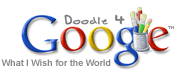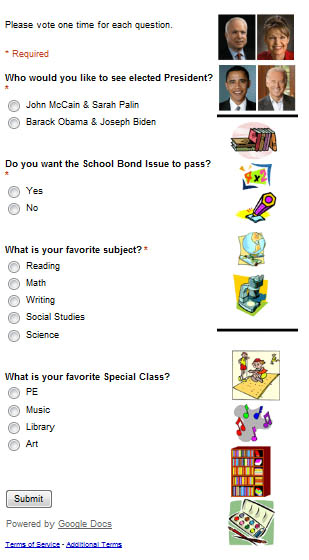Throughout my 4 short years in education, I have heard one phrase repeated over and over: “There isn’t time for technology.” While my last 2 years have been dedicated to educational technology- one year in the computer lab, and this year as a coach- I was previously a classroom teacher. I taught 5th grade for two years. I had to teach the same standards with the same time and resource limitations, yet I did incorporate technology on a daily basis. They made powerpoints, movies, brochures, used Palms, and did research. There are so many more projects I would incorporate now. Things that weren’t around 3 or 4 years ago.
Technology is not, and should not be, a stand alone subject. It should be incorporated into everything, just as it is in the real world. I have repeatedly heard that teachers don’t have the time to fit in a lesson on technology. I have spent time today catching up on my RSS feeds, and have read post after post about the new 1 to 1 initiative in Maine, flattening the classroom, paperless classrooms, and how we tend to worksheet our kids to death.
It does take a little more time up front to incorporate technology into the classroom. You do need to cover basic computer and typing skills, online ettiquette, and how to appropriately use the equipment. You also need to gain parental permission to use blogs, wikis, email, etc. and teach the kids to use these tools. But that can all be covered in August and September. Then there are many more months that can be dedicated to using the technology to learn, create, and share all kinds of new concepts.
Our kids will live their entire lives in the future. Technologies that are little more than science fiction to us now will become tools used daily in their futures. Who would have predicted 50 years ago that people would carry around a device that could take digital pictures, surf the internet, and call someone across the world, and yet would be the size of a thin deck of cards. Yet today, millions of people do.
We can’t predict the future of our students. What we can do is our very best to prepare them for what awaits. To give them the skills to think for themselves, search for the answers and verify that the source of those answers is credible- these are what will be valuable to them.
Much of what college students learn today will be outdated 2-3 years from now. What does that say of the elementary social studies textbooks that are now 10 years old? Written before September 11th. Written before many elementary students were even born.
There needs to be a complete paradigm shift in education, maybe the biggest shift in the history of education- or at least since we found out that the world was indeed round. It is a shift that will require everyone- teachers, students, parents, administrators, school districts, communities, government, literally everyone. Change is scary. Change takes courage. If not now, then when? We owe it to our children and those children on down the lines to think outside the box and to really prepare them for the future.
So I ask this…No time for technology? How can you NOT make the time?
**Ok, I will step down from my soapbox for a little while**
Tags: computers, education, teachers, technology
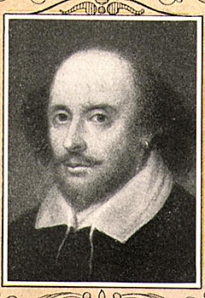
 Facebook would give me insight to their lives that I would not otherwise have. Many people will post things on Facebook that they would never say in person- that would hold true for my students as well.
Facebook would give me insight to their lives that I would not otherwise have. Many people will post things on Facebook that they would never say in person- that would hold true for my students as well. The newest Google Teacher Academy is going to be held in Boudler, Colorado on August 5, 2009! Applications are due by midnight on July 3rd.
The newest Google Teacher Academy is going to be held in Boudler, Colorado on August 5, 2009! Applications are due by midnight on July 3rd.