I must say that the idea presented at FilthWizadry is brilliant! I can think of endless uses even in 5th grade! Guess I will be checking out the garage sales in order to fine them. I’m thinking that Legos might even work better for older kids. I think I may add this to my word wall practice! Thanks for the suggestion FilthWizardry!
My Top 10 Tech Tools
12 JunI’ve been asked many times before “what are your top 10 technology tools for the classroom?” So I have decided to answer that question here. I have tried to include free resources, subscription resources, things gear directly to the students, some gear toward the teacher side of things. I hope that you find a new resource or at least a new use for a resource you have tried in the past. Here they are in no particular order.
10- http://edu.glogster.com/ I use this site for a variety of projects. In the beginning of the year, students create an “All About Me” glog. Later they research types of weather, the creat and “I Have a Dream” glog, and other short projects as time permits. This is a free resource!
9- Flip Cams- we use these to create commercials about text features, practicing reading fluency, making a how-to video; the applications are endless! The cost of a flip cam starts around $50, but prices vary widely so do a little research before hand.
8- Photostory– I love using photostory to retell a story. I’ve had students make book trailers with photostory, and they turned out wonderfully! Free download!
7- Discovery Education Streaming– I’m not sure I could teach without this resource! It provides endless videos on every educational topic I can dream up. I use it to introduce topics, show real life application of skills we are learning, and as a way to build background knowledge. Discovery Streaming is a subscription service, so I am very grateful to my district for providing us with Discovery Streaming.
6- Clipart.com’s School Edition– LOVE this resource! I use this daily to pull up photos for our vocabulary words, use the images for smartboard lessons, students use it for all of their projects, clipart for newsletters, the possibilities are endless! This too is a subscription service provided by our district.
5- OneNote- OneNote comes within some of the Microsoft Office Suites. Our school uses it for our staff notebook. We have saved thousands of dollars using this as opposed to providing every staff member with a hard copy notebook. We keep all of our data, staff documents, schedules, PD info, virtually everything in one place. It is stored on our school server, so only current staff have access to it. It provides easy access to anything we need/want without having to dig through pile of paper. I also have a onenote notebook for my class. I keep my lesson plans, student notes, parent notes, data, and all of the other documents I might need in my onenote. It is FABULOUS!! I do plan to start a notebook for my students this year as we now have individual student logins to our network.
4- LiveBinders is a new (free) tool that I am very excited to use in the coming year. I have already started linking information my students will need for reading and class projects. This is my summer project 🙂
3- Smartboard and SmartNotebook software- I use these all day everyday! I can’t imagine teaching without them! I could go into all kinds of detail, but I will save that for a future post. Suffice it to say that if you don’t have one, beg, borrow, plead, write a grant do what it takes to get one!!
2- Delicious– Some people are partial to Diigo, but I am partial to delicious, probably mainly because I have built up a good network and several teachers at our building use the site. Delicious is a social networking site that allows you to bookmark a site (stored online so you can see it from any computer) and share sites with colleagues and friends. I have well over 1000 bookmarked sites and am able to refer back to them any time!
1- Vistaprint– I discovered vistaprint last summer through the Proteacher forums. Vistaprint was created so that small businesses had a cheap way to custom print PR items. Teachers all over the place have latched on to this cheap printing services to help customize their classrooms. I have printed custom banners, posters, postcards, business cards, shirts, stamps, canvas bags, and countless other items for my classroom. If you sign up for their email deals, you will be able to get in on some truly fabulous deals. They constantly offer free items and reduced cost shipping. Last summer I scored 40 items for only $25!! I designed each item and it really made a huge impact in my classroom. Here is a link to some of my creations.
I hope you have found these helpful! What are your favorite technology tools?
LiveBinders
10 JunI just discovered a fabulous new (t me) tool that I have already started using in preparation for next year. LiveBinders is a way to create an online binder. Much as you would clip things from a newspaper, cookbook, or magazine, you can clip webpages, photos, or files and put them into a digital binder. I have already started 2 binders: Reading and Class Projects. You can then share the url or embed the LiveBinder in your classroom website or blog. I have included my reading LiveBinder below for you to see.
Revamping
30 MayI have decided to revamp my site a bit. My primary focus when I started the blog was technology. Now that I am back in the classroom, there are many other topics near and dear to my heart. I will not abandon technology- how could I, it’s a prominent part of my teaching, but I will broaden horizons a bit. Hopefully this will also mean that I start updated the blog more than once a year 😉
Cute, Free Clipart
12 Jul- This site has really cute clipart! The clipart is free for teachers and they have all kinds of themes to meet all of your needs. Similar in style to DJ Inkers. Did I mention it’s free???
-
Posted from Diigo. The rest of my favorite links are here.
To Friend or Not to Friend
6 Apr“To friend or not to friend, that is the question.” Shakespeare? Ok, so I took a little liberty with Shakespeare’s quote. 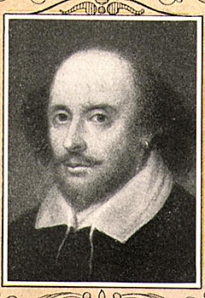
What am I even talking about? Well Facebook of course! I recently read an older post on One crazy teacher to another’s blog a post on friending your students on Facebook. This is a dilemma to be sure! I teach 5th grade which means my students are technically not old enough to have a Facebook account, but they do. Should I friend them?
I am friends with several students from years past- I love reading about their struggles and triumphs in life as the approach the end of their K-12 education. It is nice reliving the feelings of anxiety about prom or the big game (or test).
I am not concerned with my content being inappropriate for my students, my 10 yr old daughter is my “friend” so that keeps me in check! I honestly don’t know that I have a sound rationale for not friending the few students who have asked.
 Facebook would give me insight to their lives that I would not otherwise have. Many people will post things on Facebook that they would never say in person- that would hold true for my students as well.
Facebook would give me insight to their lives that I would not otherwise have. Many people will post things on Facebook that they would never say in person- that would hold true for my students as well.
I have not yet decided for sure whether I will friend current students. I am leaning more in that direction, they could always use and ally and role model in the cyber world, just as I am in their school world.
I would love to hear comments on this topic. Have you friended students? Why or why not?
Book Trailers
28 MarMy 5th graders recently began making book trailers. What is a book trailer you ask? It is similar to a movie trailer- a short video that tries to get you to read a book.
We began this with group trailers. I read The Gold Cadillac by Mildred D. Taylor to my class. They worked in small groups of 2-3 to create a book trailer using Photo Story. Students found photographs at Schools Clipart for their projects. They then either used the music maker within Photo Story or music from FreePlay Music for their trailer. We looked at examples of other trailers such as the one here and here. Talked about the role of images and music in the trailer, and learned how to give enough information to hook a person, but not so much that it became boring or gave away the ending. I have posted below a couple of examples from our class.
We are in the middle of creating individual trailers now. I will post an update once the students finish those.
This project was a lot of fun and the students really got into it- even those kids who are virtually non-readers. They all enjoyed reading the books, because they were thinking about how to turn it into a trailer. I am so proud of how they are turning out!
I plan to share any comments left with the student, so if you are as impressed with their work as I was, please leave a comment.
Blabberize
11 Jan I tried out blabberize in my classroom a couple of months ago. I had made “blabbers” several times, but had never had an idea of how to use them in the classroom. Students were researching planets in reading class. The other 5th grade teachers were having them write a paper. I wanted to try something a little different. So we blabberized them!
I tried out blabberize in my classroom a couple of months ago. I had made “blabbers” several times, but had never had an idea of how to use them in the classroom. Students were researching planets in reading class. The other 5th grade teachers were having them write a paper. I wanted to try something a little different. So we blabberized them!
First each student was assigned a planet and had to research it. Then they had to write a script speaking as though the were the planet. They were required to give a certain number of facts in the script (although I can’t remember how many I said now).
Each student found an image of their assigned planet on Schools Clipart (a site paid for by our district). They then read the script into blabberize using microphones.
Here is one example of a finished product.
The students loved the project and used much more creativity than I would have thought. I would love to use blabberize again, have you used it in your classroom? Do you have other ideas?
Flip Cameras
5 JanFlip Cameras are a new favorite tool of mine! I have two flip cameras in my classroom and then our school has an additional 12. I have had several teachers ask “how can we use these in class?” Usually with comments of how difficult of a task this would be. First, these cameras are INCREDIBLY easy to use! It took all of 5 minutes to explain the basics of how to record. I did spend some time talking about facing the camera, not shaking/moving it, and speaking clearly, but these are the same things we teach kids for a live presentation. As for ideas on how to use it in a lesson…here are a couple straight from my classroom.
One area my students struggle with is understanding why text features are so important, and why they shouldn’t just skip over them as they read. I broke my class of 20 into 5 groups. Each group was handed a text feature (captions, glossary, charts/graphs, maps, index). Each group had to create a short (about 30 second) video telling people what the text feature is and why it is so important. I won’t bore you with all 5 videos, but here is one to give you an idea of the end product.
Other ideas:
Fluency Practice– My students LOVED reading and watching themselves read. Especially when reading dialogue, students would try again and again to make things “sound right”. I have never seen them want to read the same thing so many times. I did this with a group of low readers and the results were astounding!
Brainstorming– I have a couple of students who have a very difficult time writing. They can’t seem to get what is in their head down to the paper. Allowing them to have a friend record their explanations and then play those back and write what they said helps tremendously. Could they do this to a scribe? Sure, but the addition of another student asking for clarification, or giving suggestions has helped the students go beyond what they thought they could do.
Commercials– A great way to make a commercial. We shoot, load, and project them onto the smartboard for INSTANT gratification. By recording them, they can show these off later to parents.
How have you used flip cameras in your classroom?
Early Resolution
23 DecLet’s state something right up front: I have neglected this blog. This year brought a major change in my position at work and in struggling to get my feet back under me, I put the blog to the side. I had already been struggling to balance time between my blog, social networking, my kids, my job, and all of my other responsibilities, and something had to give for a while.
I am continually amazed at several of the bloggers I follow. Many post at least once a day, some up to 4-5 times a day. Where do they find the time? I know that time is relative and that you will make time for the things that you want to make time for, but still, I’m not sure I could compete.
As a new blogger, I thought I had to compete. I exhausted myself and burned out, then neglected to update at all. Vicki Davis recently posted Globally Connected…Personally Disconnected? When I read it, I was relieved that she was human too, lol. I met Vicki briefly at the google Teacher Academy and have always admired her efforts in edtech, but she seemed a little more than human. All of the wonderful activities she plans for students, writing a book, daily blogging, and all of the other things she does of which I am not aware; I always wondered how she still had time to do all of the things she talked about doing with her family. I admit, I was a bit jealous because I couldn’t find a balance.
I decided to make this post a sort of Professional New Year’s Resolution- a week or so early.
- This year I will try to post at least weekly to my blog. I would set a goal for more often, but I need to set it at something I can realistically do.
- I will try to use at least one new tech tool each week. I have been putting so many great sites on my delicious account and haven’t used many of them.
- I will try to stay on top of my RSS feeds. I get so many GREAT ideas from the blogs I follow and I need to read them more often. At one point, I had over 1000 feeds I hadn’t read. I recently deleted all and started fresh. I am staying on top of it so far.
- I will try to be more open minded in my teaching. I notice that lately I have been letting the textbook lead the teaching, instead of letting the students lead it. I know how to let the students lead, I used to do this, but lately I have been in a bad rut, and my resolution is to get out of that rut.
- Continue to search out other professional development opportunities- the learning should never end.
Those are my professional goals for 2010, what are yours?

